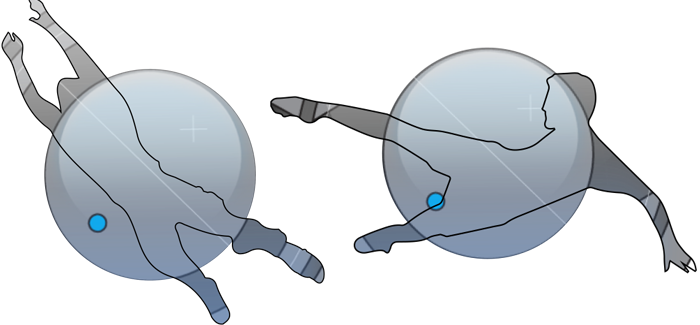So, first download the apps. Put SyCatch app on the computer you wish to send video to, and SyKick on the computer you wish to send video from. Plug your firewire into both computers. On the computer you wish to send video to, open up system preferences and select Sharing, then select Internet Sharing in the list on the left. Continue reading “SyKick and SyCatch Directions for Use”
Tag: SyKick
SyKick and SyCatch V02
SyKick is an easy way to send frames over a firewire, and presumably thunderbolt and ethernet. It uses the Syphon framework to communicate with your apps on both sides, and allows two computers to share frames with very little latency and very little setup. Continue reading “SyKick and SyCatch V02”